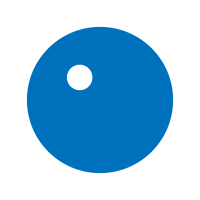

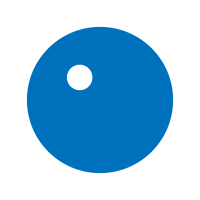

Part of what makes Dance Central the most authentic dance experience on Kinect is the learning experience offered through our practice mode: Break It Down. These tools help you perfect your moves, beat your high scores, earn five gold stars in Perform It, and get a competitive edge when playing against friends.
With the original Dance Central, the design team worked hard to ensure Break It Down was a fun and accessible learning tool that used game elements to excite and encourage players. The original Break It Down mode guided players through the entirety of a song, move-by-move, with verbal feedback from the talking boombox we call “Boomy”.
With Dance Central 2, we’ve taken Break It Down to a new level! The new Break it Down adds the ability to customize practice routines, enables voice commands to steer your session and even provides the option to record video for comprehensive comparisons. We sat down with Dance Central 2 Designer Jim Toepel to chat about some of the changes you’ll see in Break It Down when the game launches in October.
“We wanted to reduce the amount of time players spent repeating moves they already knew and get them right to the moves that they want to practice to get the most bang for their buck,” Toepel says.
Toepel: When playing the original Break It Down, we found that some players felt rushed. They would say, “Wait, go back! You may have thought I did well on that move, but I want to keep practicing it!” Based on playtest information and a lot of valuable fan feedback, the first thing we did was implement navigation tools inside Break It Down so you can control the pace of the session.
The Nav Menu allows you to skip a move if you’re ready to move on or, if Boomy™ glossed over a move that you had trouble with, you can go back and focus on the specifics. We’ve even implemented some additional logic that kicks in if you go back to a previous move: that move repeats endlessly in a loop until you feel like you’ve mastered it to your satisfaction. When you’re ready, skipping ahead brings you back into the normal Break It Down song progression.
Toepel: We didn’t want the “customization” to stop there. Our serious players really want to be able to polish a move and get it absolutely perfect. If there’s a move that you just can’t seem to nail, playing through an entire song just to practice the Kick Drop and Clap is tedious. (btw, you WILL need to practice that one) In order to streamline practice sessions, we designed a second style of Break It Down called “Focus on Select Moves” where you can pick exactly what moves, recaps, or portions of the songs you want to practice. You don’t have to sit through any moves you’ve already mastered.
Once you hit “Ready?”, you practice the moves you selected in the order that they appear in the song. This lets you go right to that tricky section of the song, and we let you repeat it until you’re happy with your performance.
Managing all of these options using only gestures got to be a real pain for folks playtesting Dance Central 2. They loved the features, but stopping to activate hand gestures took them out of the action. This is where we first started to experiment with Kinect’s Voice Control features. Voice commands allow us to give you control in this mode that gestures just can’t compete with. Voice commands make it easy: just say “Xbox, Previous” or “Xbox, Skip” and you’re automatically moved on. (Stay tuned to DanceCentral.com for more info on Voice Commands in Dance Central 2 soon!)
Toepel: Break It Down is great, but we all know that Perform It is the primary way players experience songs in Dance Central 2, with drop-in/drop-out party functionality and leaderboard tracking. We asked ourselves how Break It Down could better support your Perform It sessions. If you dive into a song in Perform It, we now keep track of all of the moves you have trouble with. When you’re done, if you select Break It Down, you’ll be presented with a list of highlighted moves that could use some work. This helps you to identify the moves that will earn you that next leaderboard slot.
Toepel: We found that people really love the talking boombox. In the original Dance Central our choreo authoring team added helpful hints that were activated if the player was having trouble. Since it was such an effective tool before, we recorded additional helpful navigation tips for Boomy.
Let’s say you’re on a move and you’re really having trouble with it. With every three or four consecutive failures on that move Boomy gently nudges you, reminding you how to skip ahead, how to slow down a move, or how to use video record. The biggest design challenge with voice commands is keeping the user aware of what current voice commands are available to them at any given point in the game. Boomy’s vocal cues allow us to do just that and make him instrumental to the Break It Down experience.
Keep your browser locked on DanceCentral.com for more interviews with the development team on Dance Central 2’s exciting new features! Also, be sure to follow us on Twitter (@Dance_Central) and become a fan on Facebook (facebook.com/dancecentral) for all the latest news on Dance Central 2!