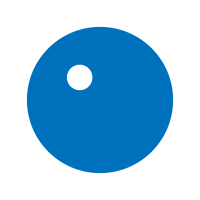

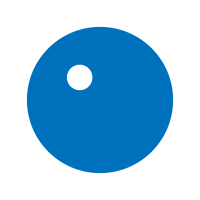


Designer Jim Toepel walks us through Dance Central 2’s exciting new Voice Commander.
With Dance Central 2’s new Voice Commander we’re offering a fun new way to select songs from the main menu, pause your dance session if you need a quick break from the action, and run rehearsals in Break It Down! As long as you see the mic icon on the bottom right corner of the screen in Dance Central 2, you’re free to use your voice to easily get into the game!
“We’re really excited about the Voice Commander feature,” explains Jim Toepel, Designer on Dance Central 2. “The Voice Commander really lets you get into the action in a fun way.”
In Dance Central 2 we’re offering more music than ever before with more than 40 songs on disc, and with the ability to import tracks from the original Dance Central including Dance Central DLC, you’ll have more than 100 tracks to choose from at launch. With so many tracks to select from, our new Voice Commander option makes picking songs from the set list a breeze.
If you say “Xbox, Dance”, panels will appear that present options for Song, Mode and Difficulty. So say for instance you wanted to play Daft Punk’s “Technologic” in Perform It! on Hard, you simply say “Song, Technologic”, “Mode, Perform It!”, and “Difficulty, Hard”. Once your selections are made say “Xbox, Dance” and you’re ready to get the party started!
“It’s pretty neat to have that automatically happen with voice commands,” Toepel says. “With voice commands you can pick the song, mode, and difficulty you want to play, and when you do we whisk you directly into gameplay. It feels like you have power over this machine! It’s pretty fun to play around with.”
With the Voice Commander if you’re ever unsure which song to choose you now also have the option to say “Random Song” to have the game randomly pick a song for you. If you prefer a different song you can say “Random Song” again until you’re ready to hit the dance floor.
“The random song option is just another one of those ways to help people like me who stand there paralyzed by indecision when faced with a modern-day consumer experience,” Toepel explains. “You don’t expect a player will precisely know all 40-plus songs on the Dance Central 2 disc so it’s a good way to get people in tune with those songs and possibly experience songs they might not necessarily play.”
Once you’re already busting a few moves in a routine, you can use voice commands to pause the game as well. In the original Dance Central you’d have to hold your left arm out at a 45-degree angle and wait for the circular gauge to fill to pause. While this is still an option, you can now also say “Xbox, Pause” to instantaneously pause the action.
“In the original Dance Central the only way to pause what was happening on screen was to stop dancing and hold your hand out 45 degrees to call up the Xbox Guide. We saw that as a natural application for voice commands in Dance Central 2,” Toepel says. “With the ‘Xbox, Pause’ voice command you no longer have to stop and perform poorly while moves fly by as you’re waiting for the Xbox Guide to pop up.” This exciting new pause functionality via voice commands works in Break It Down as well.
Break It Down has been revamped to offer tons of rehearsal customization. Now you can select specific moves to practice, jump to a previous move in a set or skip ahead to the next, and record video clips of yourself performing a move for additional feedback. Add voice commands and you’ve got the ultimate tools to help you brush up on your moves.
If you’re having trouble on a move say “Xbox, Slow Down” to slow down the action. Think you’ve got it? Say “Xbox, Speed Up” to get back up to speed. Want to revisit the last move? Say “Xbox, Previous” Think you’ve got it down? Say “Xbox, Skip” to move on to the next one. To record a short clip of yourself performing a move say “Xbox, Record Video “ to start rolling. The recorded clip will then play next to the on-screen character for a side-by-side comparison. Seen enough? Say “Xbox, Stop Video” and return to simply following the on-screen character.
“The player really has ultimate control over Break It Down and voice commands allowed us to make that happen,” Toepel explains. “Without voice commands, every time you’d work on a move you’d have to hold your hand out and pick ‘Next’ or ‘Previous’ and keep on doing that repeatedly, but with voice commands it’s easy to just say ‘Xbox, Previous’ or ‘Xbox, Skip’ and you’re automatically moved on to the previous or next move.”
If you think these may be too many voice commands to remember, menu prompts and a few words from Boomy™ will provide plenty of reminders throughout your play session, plus you can find the full list of voice commands in the options menu.
Keep your browser locked on DanceCentral.com for more interviews with the development team on Dance Central 2’s exciting new features! Also, be sure to follow us on Twitter (@Dance_Central) and become a fan on Facebook (facebook.com/dancecentral) for all the latest news on Dance Central 2!