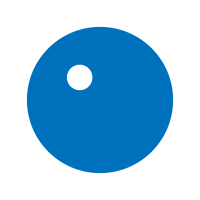

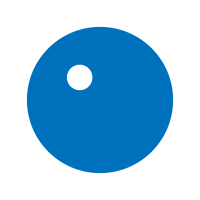

Hey gang! Our big update is here, bringing Missions and a refresh of the Rivals Challenge format we’re calling Seasons. This update is quite large, so we’re gonna touch some of the bigger items and then dive into the full notes at the bottom. Read on for more!

Seasons introduces a new design to the existing Rivals Challenge framework that adds shape and structure to Rivals Mode. Over the course of an 8 week season, crews will compete to climb and maintain rank. Eight Challenges will take you from Bronze to…well, your best placement. That does mean Season 1 will begin with everyone in Bronze, though your placement up until then will determine your rewards, so don’t slack. Demotion is gone in the new Season format, so if you need an off week, that’s cool, you can do that and still reach Bloodstone at the end. However, Rivals Points have been adjusted, and reaching Bloodstone sooner in a Season will reward more points than reaching it in week eight. After eight weeks, you claim your rewards, and everyone drops to Bronze as another Season begins. There will still be three Spotlight Songs for scoring and many other songs for XP, but the overarching framework has been tweaked for a more enjoyable experience.

Missions are another major addition. We now present you with a list of tasks that you can tackle or contribute to over time. For example: Play 5 Big Rock Endings; Get a score ending in 7; Miss a single note in a song. Some Missions are even Crew-based, where everyone in your crew contributes to meet the goal - like earning 5,000 XP in a Rivals Challenge. Timed Missions, themed Missions, SECRET Missions. Take your favorite badge as a tag next to your name when playing online, then ask your friends how they earned theirs to find a new goal to set yourself.

We’ve also updated some systems like the Activity Feed and Recommended Songs pages! On top of the new functionality for imagery, whether a song’s album art or even unique imagery we create, we’ve now added the ability for you to press one button and hop around into different modes from an Activity Feed item, in an effort to smooth your travel through the game. We’ve also taken steps to streamline the Activity Feed, so yes, we have trimmed its old, overly frequent messages. Now the feed will not be cluttered with, “Player earned X,000 XP!” over and over, as Rivals notifications will be far less frequent, while also being more important. Taunts will still appear, as will larger Rivals milestones, but now it will only be ones that you want to hear. While you’re in the Music Store, you can check out our new and improved Recommendations section, now with better individual tailoring. We’re so confident in it, we’ve even made it so you can hop to a Recommended screen after playing a single song. If a song goes over super well at a party, you can hop to a screen of like songs and tell your friends to cough up.

The Rock Band Companion app has also seen an overhaul, making it incredibly useful for your playing. You can enter the Rivals Hub, where you’ll see Spotlight scores and percentiles, XP earned, and the ranking bar. That’ll help you track progress all Season long. You can filter the entire catalog of songs as you can in-game, including trimming it down to just songs you own. You can even take that list and condense it to songs in the active Challenge, then add some to the same wishlist your in-game Store uses or just purchase them on the spot. The app now has a ton of leaderboards, from Expert FCs to Lifetime Rivals Points, allowing you access to a feeling of accomplishment wherever you are. We’ve taken a deep dive into the Companion App in a previous blog, and this new update (for both the game and app!) is a great time to download it and check it out.

That’s right, the level cap has increased. By one. No, not really, it now goes to 100, with the XP algorithm making it quite a climb to get there. XP earned since hitting level 50 will apply to the new level cap, giving the hardcore among us the jump they’ve earned. But be warned, we aren’t kidding when we say there’s a big hill to climb. There is a HUGE gap between 50 and 100. But more levels means a finer touch for gauging playtime or skill, which is especially helpful for Crews that are recruiting. Watching this number continue to tick while you tackle Missions gives an excellent sense of progress for solo players and Crew members alike.
Vocal Overdrive. Different mics have different sensitivities, different people have different sound system set-ups (say that five times fast). Every vocalist has had at least once where the mic asks, “Oh, is now the time?” and before they can softly say, “No, wait…” Overdrive has activated and is draining during an instrumental break. Ugh. But now, as seen previously on Twitter, vocalists can disable audio activation, opting to exclusively use manual button activation. No more will loud speakers or the roar of a party set off Overdrive the second it’s earned. Never again will a loud door or a startled animal ruin your path through a Spotlight song. One quick trip into the menu, and the future will be bright and button-determined.

Stuttering and drag. We saved this one for the end. “Wait, what’s that doing here, they said they couldn’t pin it down!” Well, we have some good news on that front. We’ve seen significant performance improvements thanks to some deep, deep code dives. This one largely speaks for itself, and ya know, it’s quite hard to talk about code changes in vague terms, so let’s just enjoy this one. We’re beyond thrilled that we’ve managed to pull this off, and the team deserves so much love for finding the things they did, and we’re grateful to everyone for sticking with us while we’ve been tackling this. Thank you for your patience on this issue.
And now, onto the patch notes!