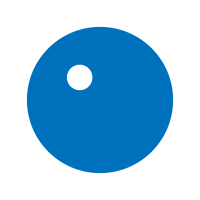

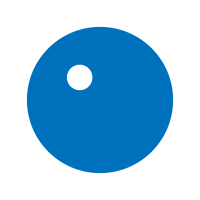


One of the coolest new features of Dance Central Spotlight, and one that’s sure to come in handy for those fans who prefer to dance in the advanced routines, is the completely redesigned practice mode! I recently chatted with various members of the Dance Central Spotlight art and design team to find out what’s up with Practice That. Read on!

When asked what’s new in Dance Central Spotlight’s practice mode, Software Engineer Eric Li answered, “The thing that’s different is that you can access it directly from within the game. Instead of needing to exit out of the song and move throughout the shell to get to it through the menu and then go back into the song, you can just skip right over to ‘oh, the part I just screwed up on, that’s what I want to practice, right now.’”

And how do you practice those moves you just screwed up? “There’s two ways,” he told me. “The easiest is to use voice controls, say “Hey DJ, Practice That” and it will put you right in. The alternative is to use the controller, especially for places that don’t support voice controls: the ‘Y’ button will do it.”
“When we looked at the numbers of players using [practice modes] in the earlier games it was a pretty small percentage, which was kind of sad,” Creative Lead Matthew Nordhaus added. “So we theorized that it was so far away from where you were actually dancing that it was a lot of effort to remember where you were in the song and which moves you needed to do…” And now? “It’s way less friction to get in and out of Practice Mode and practice the things you want to practice.”

As Eric mentioned, entering Practice That mode is as easy as calling out “Hey DJ, Practice That!” as soon as you come across some moves you’re struggling with. This pulls you into the Practice venue.
“By default when you first enter practice mode you have a four measure chunk of the song that you’re practicing over,” Eric laid it out for me. “You can move forward and backwards between these chunks, and you can also drill down into individual moves, and also move forward and backwards between the individual moves.” Like in previous games, you can also slow things down to 60% speed to really work on those intricate combinations.
“Just practice four moves and say “Next” and practice the next four moves and you can practice the whole song that way,” Nord added.
And when you’re finished? “It’ll drop you back to where you first entered Practice That.”

Designer Chris Foster explained, “When I joined the DC team, I was asked to design what was intended to be only a minor update to Practice mode. But then I sat down with [Lead Designer] Alli, who discussed her thoughts on Practice Mode from her perspective as not only a designer and author on multiple Dance Central games, but as an experienced dance instructor. We agreed that we could create a more natural and effective experience if we emulated how dance was traditionally taught: repeating sections of choreography as they occur in the song, instead of as piecemeal moves.”

“And there was another, more drastic, change we had in mind,” Chris explained. “Previous Dance Central games had treated practice as a gateway to performance; it was assumed that choreography would be too frustrating to “sight-read,” and taking players through a regimented training sequence would keep novices from getting frustrated. But Alli’s insights, as well as what we’ve learned from putting three iterations of Dance Central into the hands of players, suggested we could do something more dynamic and exciting. We could turn training into an on-demand experience that lets players slip between practice and performance based on their skills and interest.”

Getting the new Practice That mode up and running was no small feat! I asked Eric how long it took to get it working and received the detailed response: “There was the initial work to port the old Dance Central 3 Rehearse Mode over --as it was before, the whole exit out of song. That was probably a couple weeks of work and that got me familiar with the game and the previous system since this is my first Dance Central title. Then there was a month where it was just [Chris] Foster and I getting Practice That in. Then over the next few months it was small amounts of work, iteration, bug-fixing.”
For those really interested in a deep-design dive, Chris explained in great detail, “As experienced game developers, we know to carefully assess the impact of making major changes to a known system. There was understandable concern that a fundamental redesign of practice would take longer than we’d scheduled for it; but with careful planning, we were able to pull it off. As part of this planning I visualized the new practice process as a timeline, using the Dance Central flashcards as a visual metaphor. These sorts of diagrams can be a powerful tool for discussing a design idea, and we were able to agree on an implementation path after discussing and revising them multiple times. These were produced in Microsoft Powerpoint, which is not intended as diagramming software, but has some pretty cool tricks up its sleeve! (Note: these are from earlier in the design process, and don’t perfectly reflect the final implementation of the system.)”


Design wasn’t the only piece of Practice That to receive close attention. Lead Artist Matt Moore elaborated on all the work that went into the rehearsal venue, which itself went through several iterations: “The Practice That space was originally planned to have more detail in an open abstract space. However, we quickly learned that the floor grid was useful for judging character movement. We wanted the player to quickly understand that they were in the Practice That area so that there wouldn’t be confusion with peak state. While peak state is dark, we were going to try Practice That as white so the difference was immediately obvious. The white floor caused problems with reading the spotlight feedback, so we went back to the dark floor instead. We also decided that the grid was recognizable enough that the players would understand where they were. Finally, we added a simple pulse on the gridlines to keep players on the beat.”
Landing us with this focused venue!

One final tip for those getting ready to get moving with Dance Central Spotlight. Entering Practice That does break your streak, so if you’re going for a perfect run and are worried about, say, a little brother or saboteur friend calling out ‘DJ, Practice That!’ and interrupting your streak, you can turn it off in the Options menu.
With the newly designed Practice That, there’s nothing to keep you from mastering even those mesmerizingly difficult Pro Alternate routines. Stay tuned for more behind-the-scenes looks into Dance Central Spotlight, right here on the blog!