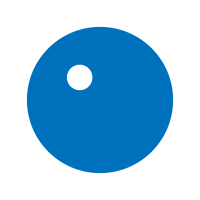

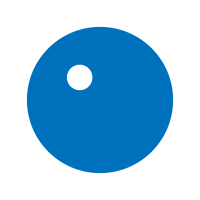


Hey everyone! We’ve got an update releasing for Rock Band 4 today, which streamlines the Rivals experience, adds a few cool new things, and also adds support for some exciting future additions.
Before I get to the meat of this update, I want to remind you that we’ve got more coming in early 2018. In addition to a super strong DLC schedule (you’ll see!), we’re working on an update designed to add some long-awaited functionality to Online Quickplay. We’re still building it, so there isn’t too much to say right now, but the major takeaway is that we’re getting rid of the constraint where you can only play with console friends and building out some host and join functions that make it much easier to find people to play with – people with similar play styles, DLC song count, and more. Online Quickplay will be getting a major overhaul. We will definitely have more to say about this as our development process progresses, so please stay tuned!
With that out of the way, here’s what’s featured in today's update:

I want to start with a big thank you to everyone who has participated in Rivals Mode to this point. We kicked off our 3rd Season on October 26th, showcasing these bad-ass biker jackets that Crews will be competing for. We’ve got a great set of rewards in the vault for next year’s Seasons as well. We’ve already made a bunch of changes based on community feedback on Rivals mode (changing XP behavior, changing the progression math, etc.) but we’re still hearing that people are having a hard time finding the right Crew to play with. So, this coming Wednesday, we’re releasing an update that has a suite of features designed to help players connect with other players in a MUCH easier fashion.

First thing you’ll notice is that we’ve overhauled your Rivals Crew page. Existing Crews have some new options to explore on that screen, the biggest of which is that Crews now have a setting that determines whether the Crew is ‘Open’ or ‘Private’. Private is the same as the current use. You can invite people, or they can request membership, but either way, the host will need to approve new entrants; Open Crews simplify those steps. If an Owner of a Crew checks the box labeling their Crew as Open, anyone can join by clicking the Crew listing on their end and pressing a button. That’s it. No more sending out invites and hoping people see them or acknowledge them (even if it was to decline so your invite limit wouldn’t sit at the quantity cap). Crews with more people have a huge advantage over those with only one or two people, so this should spice up the competition week over week.

The other addition to the page is a feature called “Tags”. Tags give crews a recruiting tool that players can use to describe the types of players they are looking for to round out their Crew. Maybe you’re just dipping your toes in and don’t want to find yourself saddled with hardcore pushes to Bloodstone. Maybe you are looking for expert players good for 10K XP every week. Whatever it is, the Tag system supports you. Here’s how it works: you can apply preset tags in one of two slots. One slot refers to your play style. Casual weekends? Three hours every night? Put the Tag on and potential members (or those just passing by) can gauge whether they are a good fit. The other slot puts out your needs. You’ve got enough guitarists, and you’re out looking for a drummer. Put the Tag on, watch as drummers throw themselves at you for a chance! Spotlight’s covered, but it’d be nice to have a few people that just farm XP. You can tag that, too. Tags are even searchable, so those drummers and XP earners can search for that Tag and find YOUR Crew.

We’ve also created a checkbox that signals you as “Looking for Crew”. This means that you can receive invites, even if you are in an existing crew. We added this mainly to help out all of the folks that are in 1 person crews, but we’ve also heard that that there are some players that like to play the field, jumping from crew to crew. One note here, remember that if you do switch crews during a challenge, you won’t be able to log Spotlight scores until the next challenge starts!
So, those are the highlights. Please jump on the forums and let us know what you think! Here’s the full list of updates, for those interested:
Until next time,
Derek